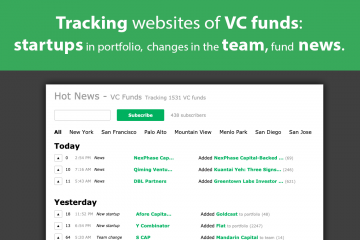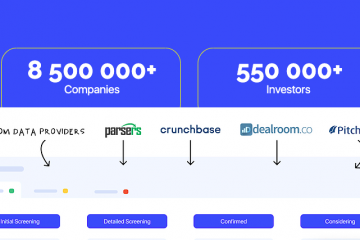How to import products from different websites to your Shopify store
Shopify is a designer for creating stores of varying difficulty. It can be used by both beginners and highly advanced users with equal success.
Shopify was founded in 2004 and today is a complete e-commerce platform that allows everyone to start, develop and manage an online business.
Shopify is one of the easiest ways to create an online store for your business. Shopify can cope with any tasks, whether it is selling niche products such as soft toys or a catalog of fashionable clothes.
The platform makes it easy to manage your online store and even allows you to expand the functionality of your site with the help of extensions that Shopify partners can offer.
Shopify is a great ecommerce solution. Using Shopify, store owners can quickly create a professional, understandable, responsive website without any coding or programming knowledge. Products can be added either through the back end, or by importing an existing database. Taxes and shipping are easy to configure in store configurations, providing fast speed. Quite a simple back end navigation, and technical support is available instantly.
For owners of existing regular stores, the Shopify’s Retail plan combines physical and online presence, so information becomes available and disseminated worldwide.
For many entrepreneurs, launching the drop shipping Shopify store is a great way to enter the e-commerce business.
What is drop shipping?
Drop shipping is a supply management method where an entrepreneur can sell and send goods to customers without having to pack them. You can ask someone to do this for you, or work as an organizer – a person who negotiates between a third party and clients. The first, in turn, conducts an inventory with delivery.
If you cannot produce the goods yourself, because it is simply impossible, or the warehouses are too expensive, you can resell other people’s goods.
This method allows the supplier to ship the goods directly to your customers. Drop shipper connects you to the warehouse so that you can not only store products, but also send them. If you want your online business to become competitive, drop shipping is a great solution.
How to import products from different web sites to Shopify store?
You can import goods from various sites into your Shopify store using our Shopify application. All that is needed is to extract information about products from the web sites you are interested in using the extension for Chrome Parsers, copy the link to the file in your account and paste it into our application in Shopify.
Important! For successful import of goods, you must specify the field names in the extension in the Shopify format (for example, Title, Body (HTML), Price Option, Image Src, etc.).
With the help of Parsers you can configure automatic updating of products on Shopify. To do this, in the Parsers extension personal account, you need to plan a schedule for extracting products (every day, every 2 days, etc.). In the app Parsers for Shopify also set the schedule you need. With this setting, you will not need to manually add and update information about products in your Shopify store, Parsers will do it for you. You can view step-by-step instructions on importing products to Shopify here.