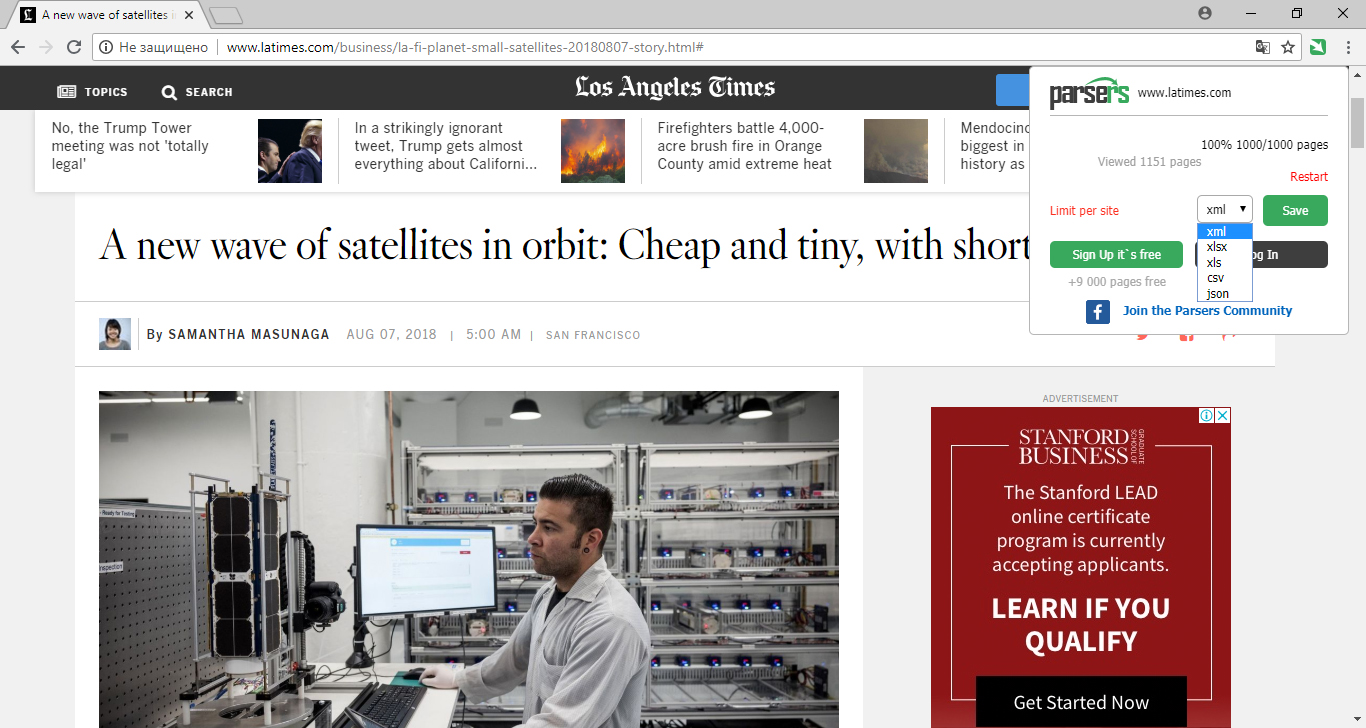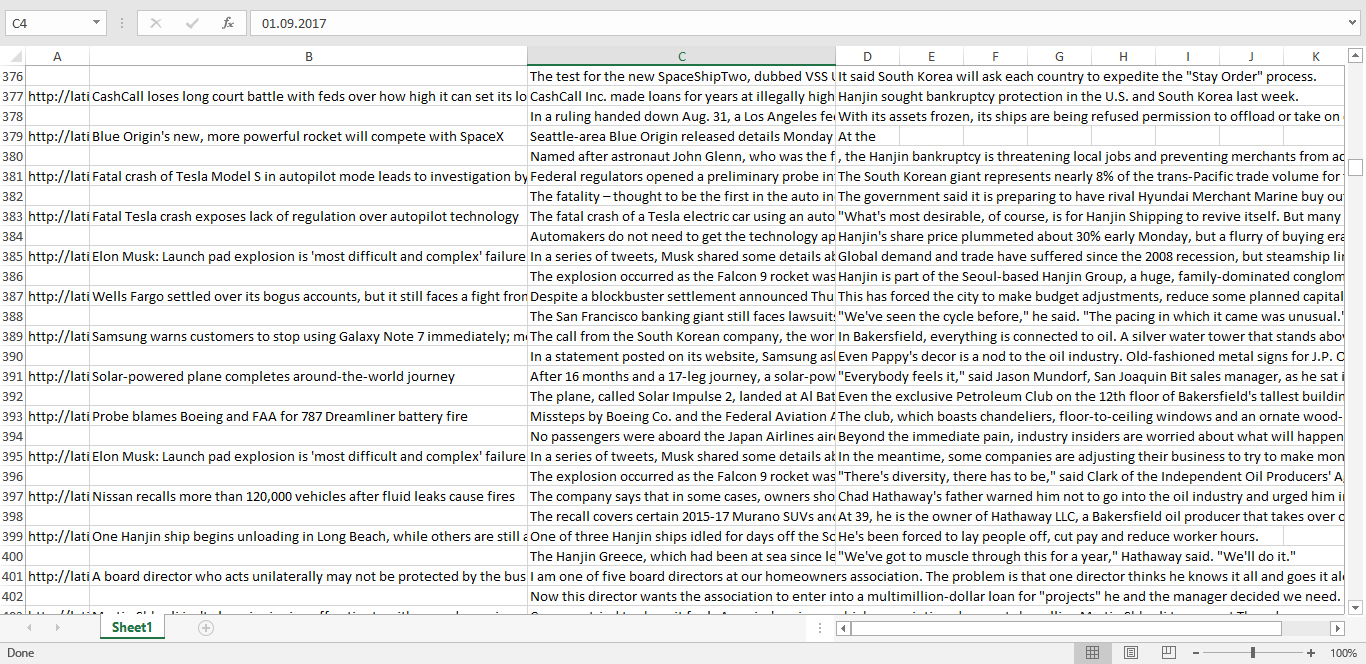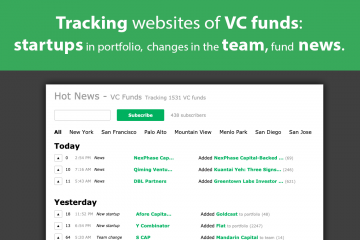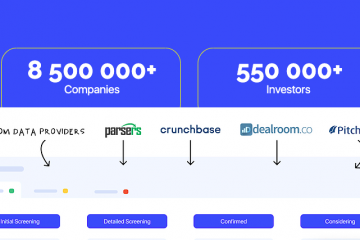Instructions for the Parsers
Instructions for the scraper:
1) Install the Parsers extension in the chrome webstore.
2) Go to the product / profile / article card page.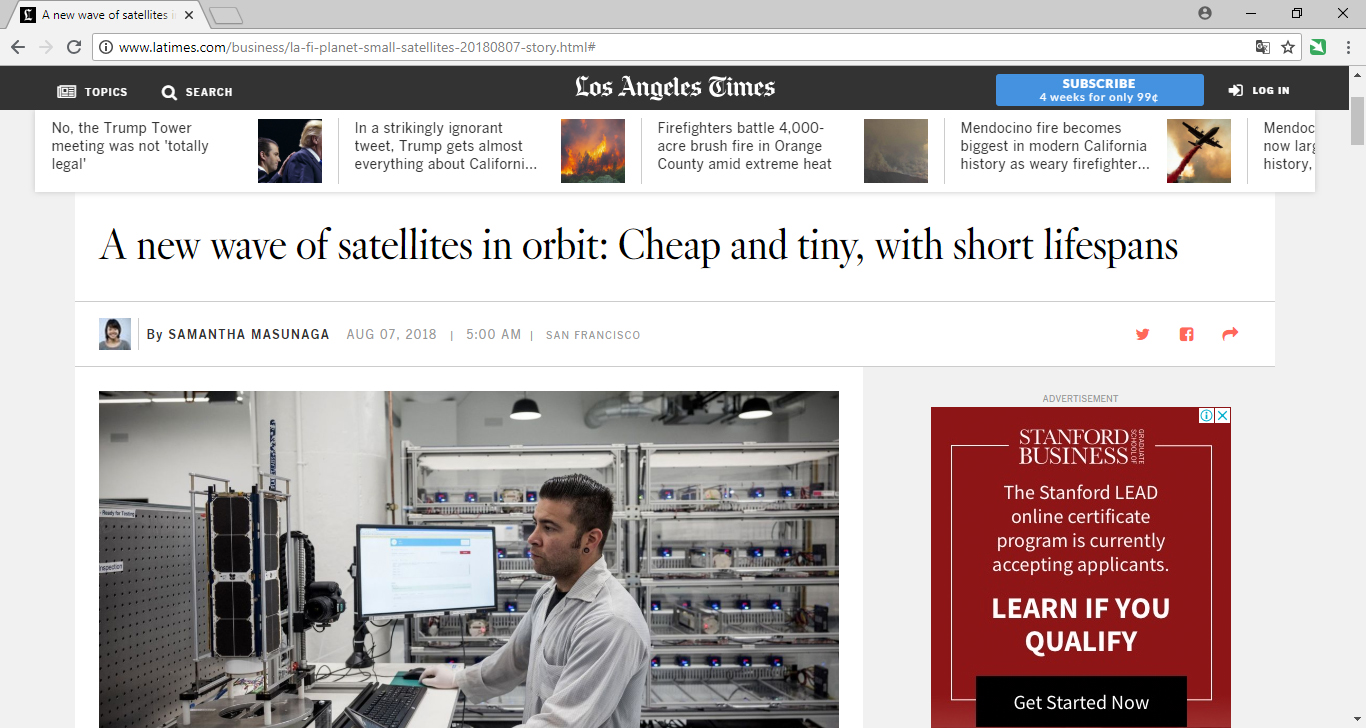
3) Click on the icon to open the extension in the upper right corner of the browser.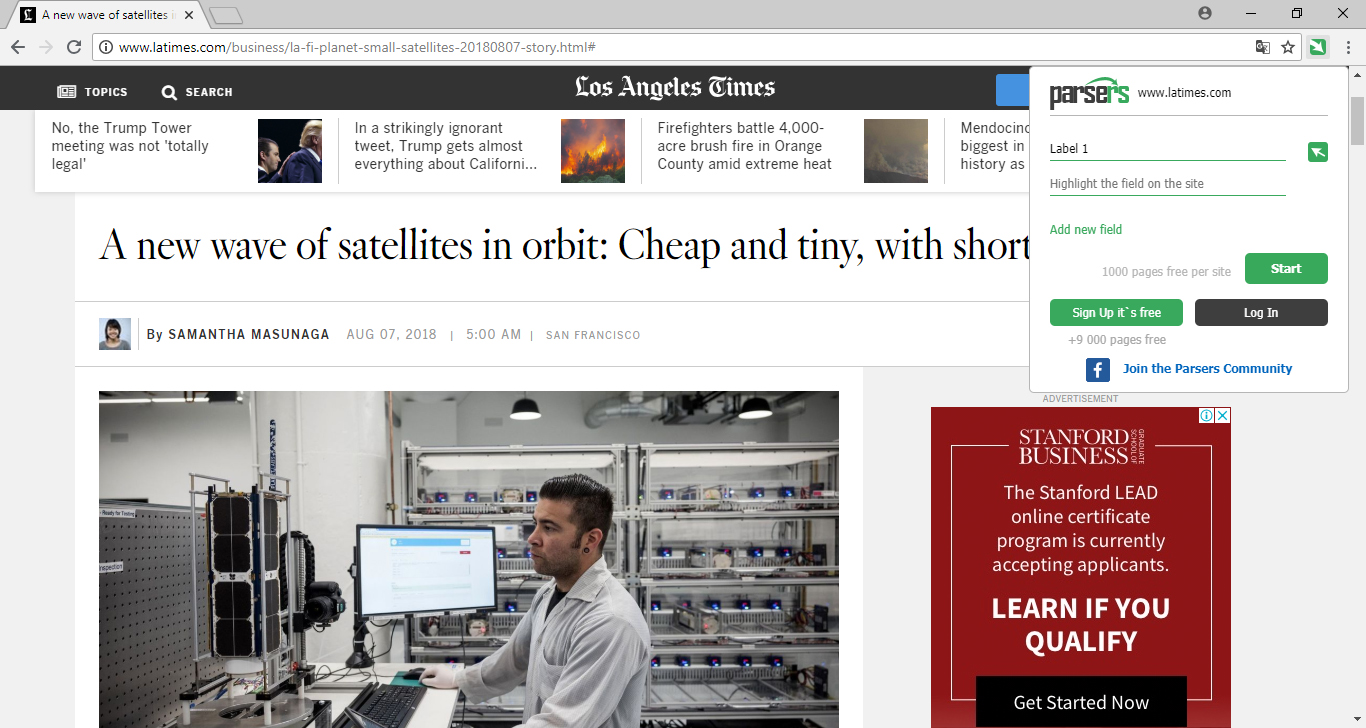
4) In the Label field enter the name of the data group.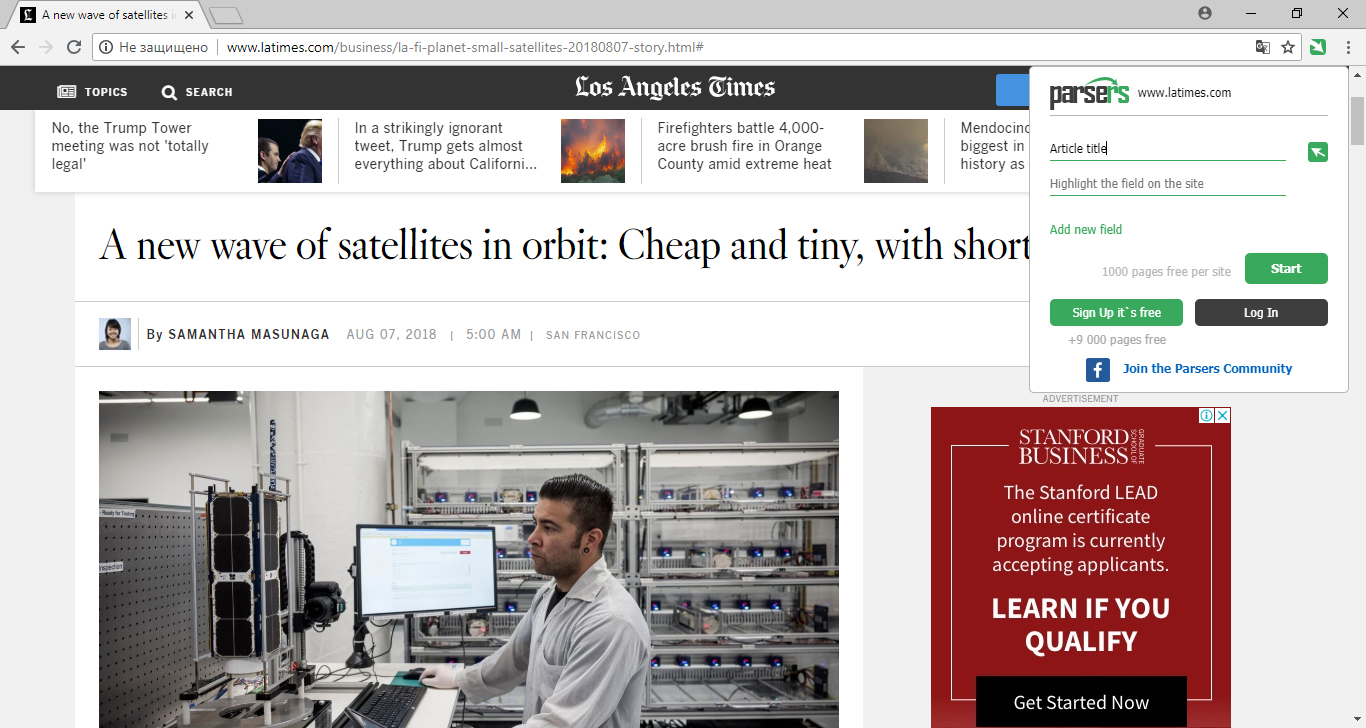
5) Highlight the box below “Highlight the field on the screen” and click on the desired value on the site page.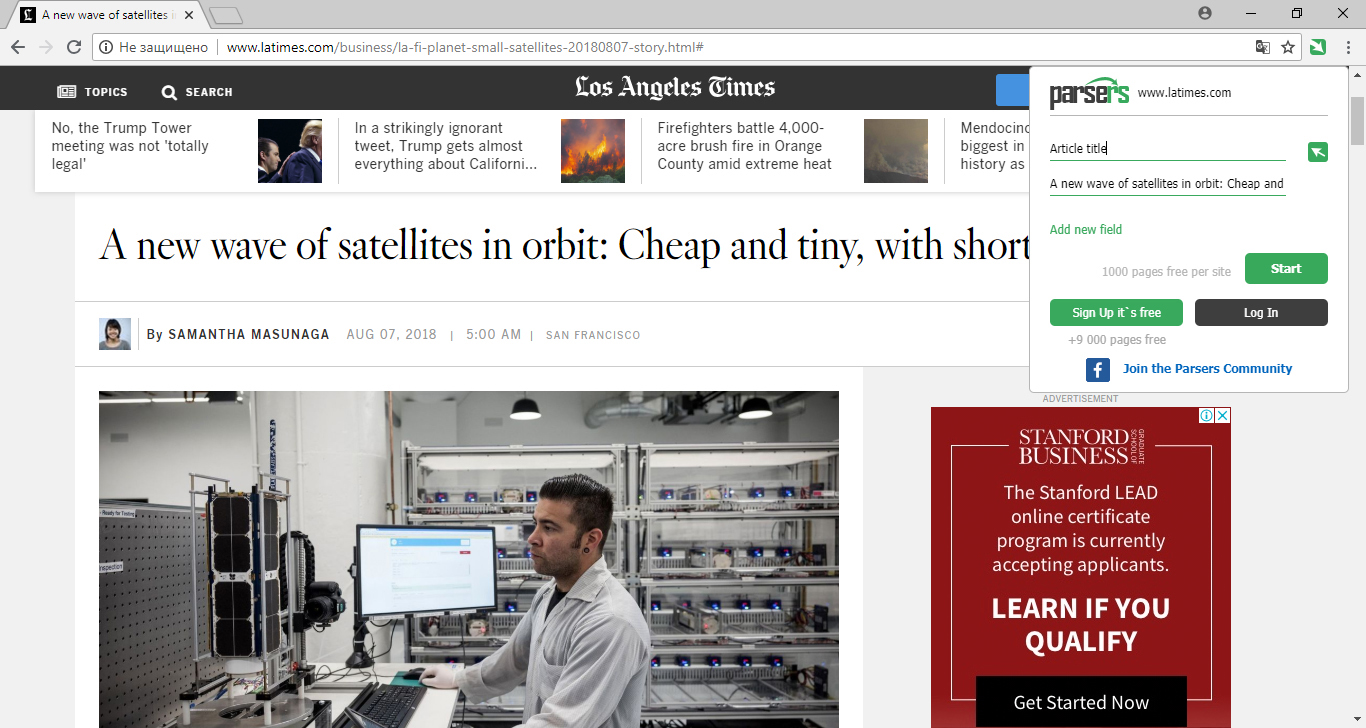
6) Make sure that the indicated value appears in the “Highlight the field on the sieve” field.
7) If you need to download additional data group, click the “Add new field” button and repeat steps 4-6.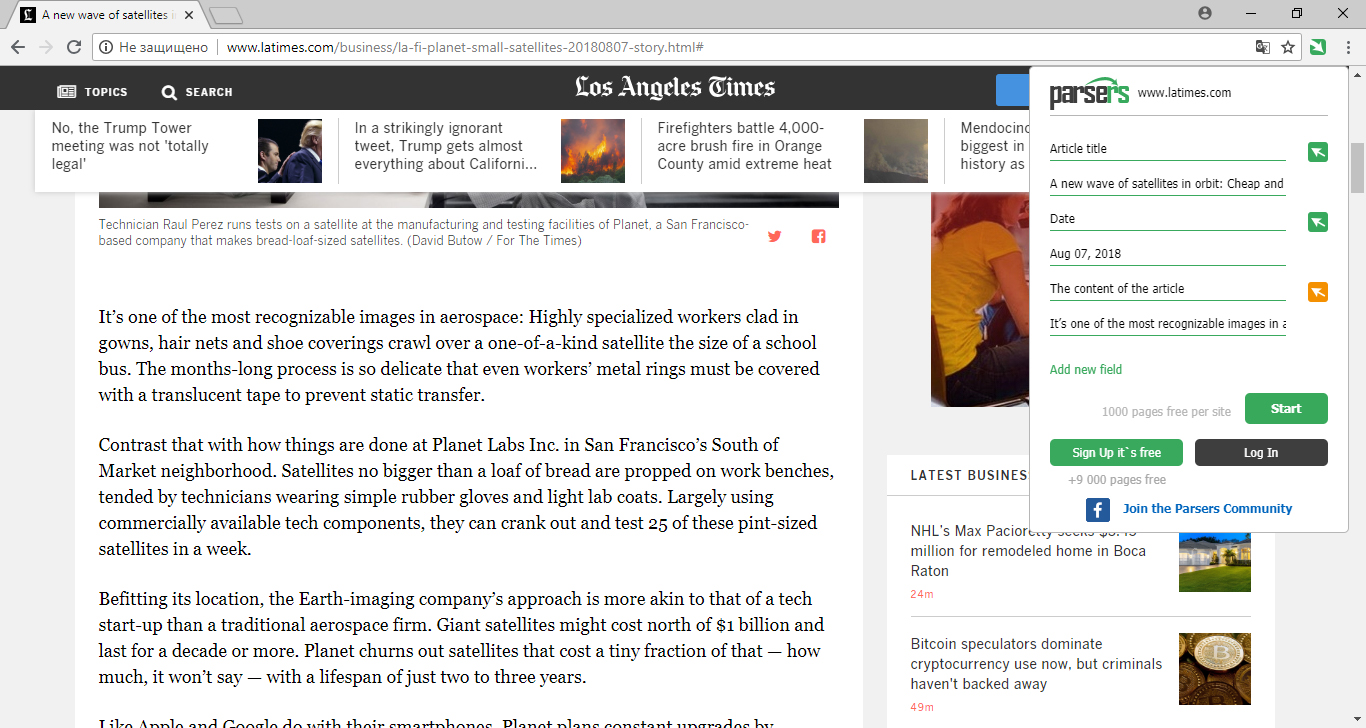
8) After filling all fields, click the “Start” button.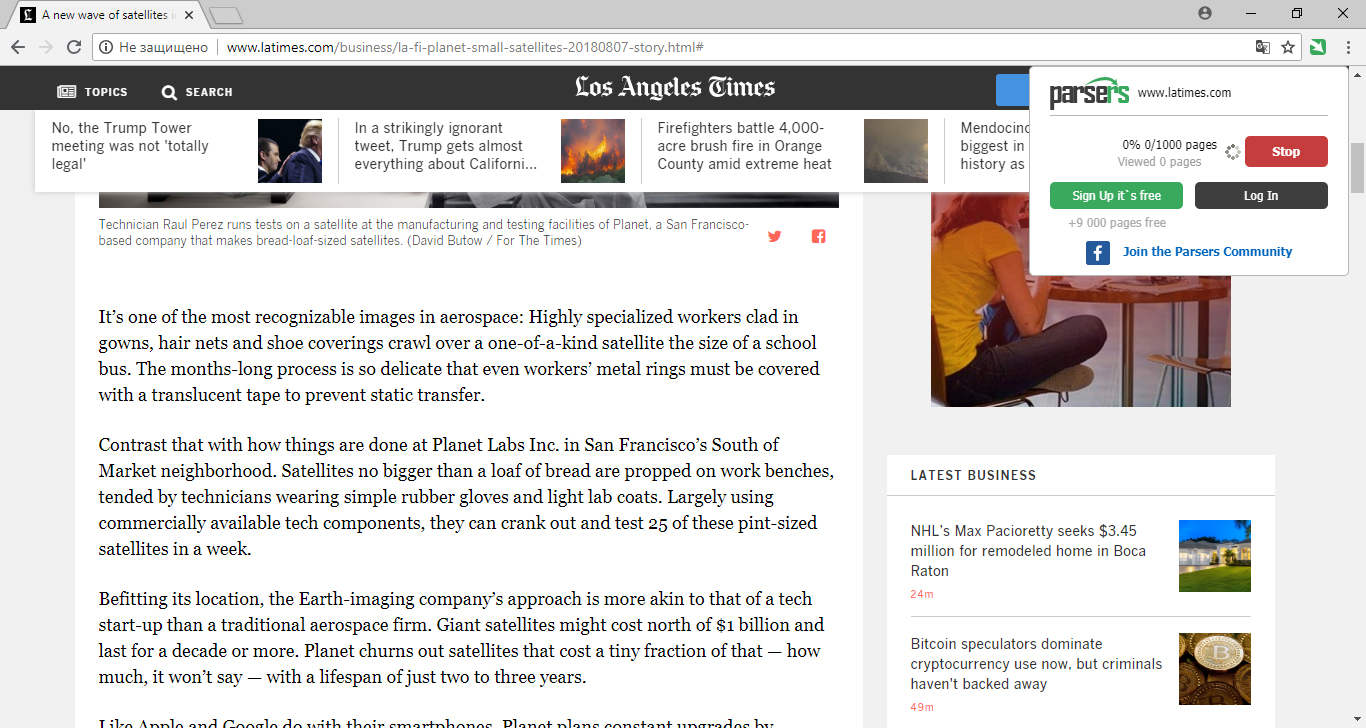
9) In an extension window you will see the number of the pages viewed by a parcer and quantity satisfying to your request. Pay attention that process of parsing can take some time.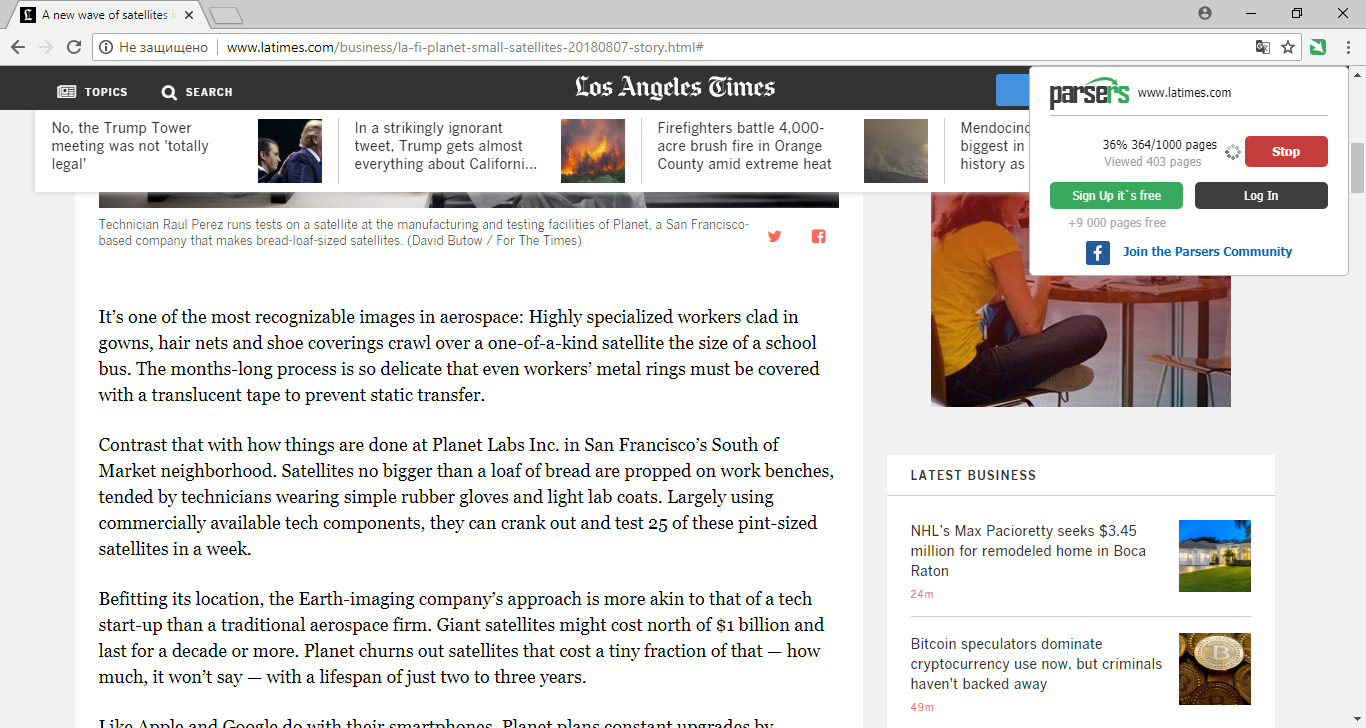
10) You can close this page or browser, but the parsing process will still continue. If you want to check the progress of parsing, open the page and the extension on it.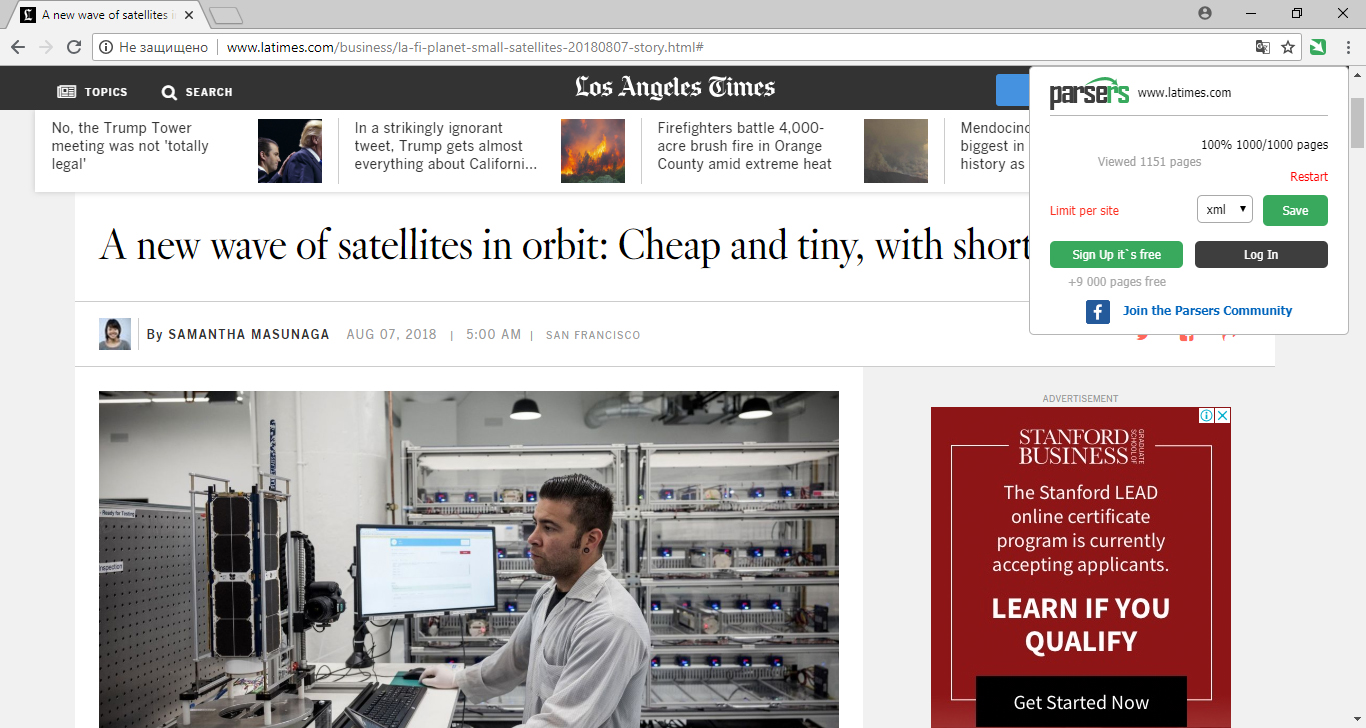
11) After completing the parsing process in the extension window, select the format and click “Save”.